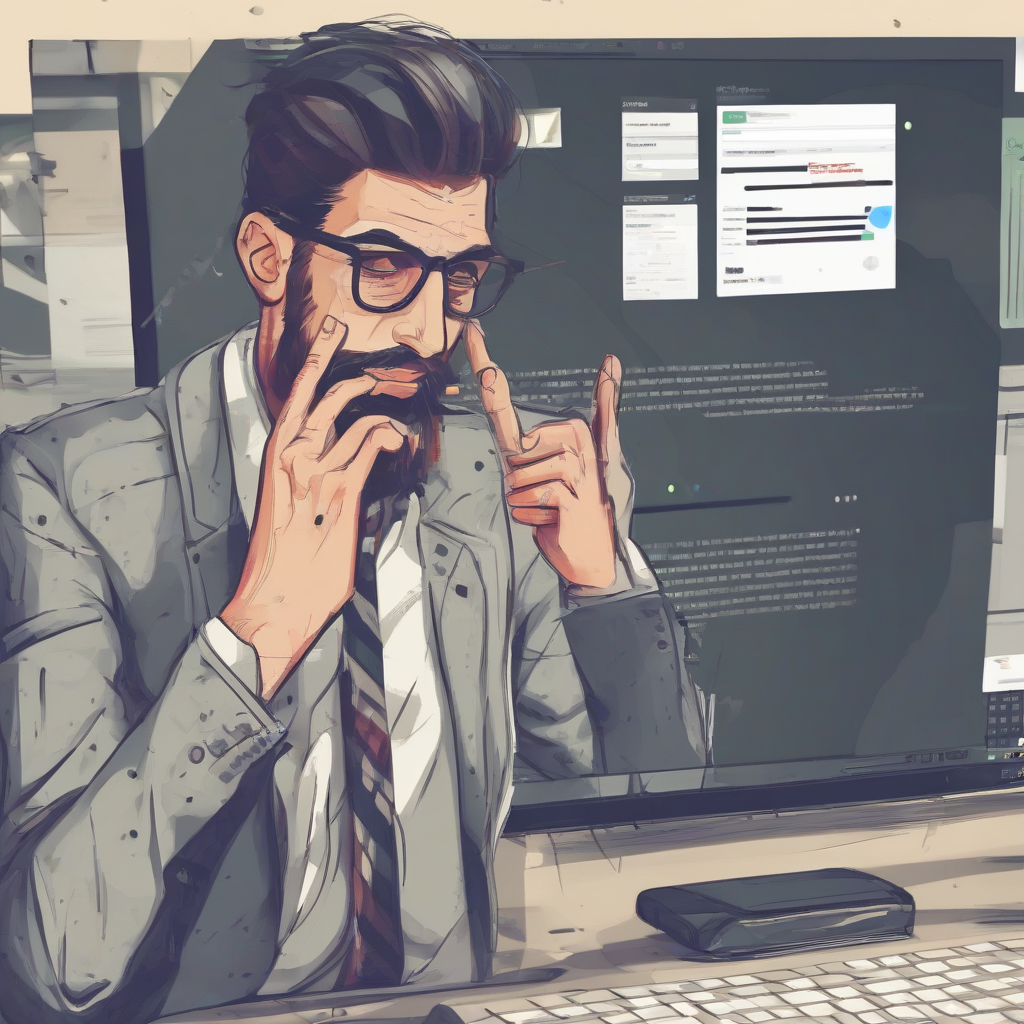WordPress Hosting Plans: A Comprehensive Guide to Choosing the Right One
In the vast digital landscape, WordPress reigns supreme as the most popular content management system (CMS). Its user-friendly interface, robust features, and extensive plugin library have made it the go-to platform for creating websites and blogs of all shapes and sizes. However, with great power comes great responsibility. Choosing the right WordPress hosting plan is crucial for ensuring your website’s performance, security, and scalability.
This comprehensive guide will delve into the intricacies of WordPress hosting plans, providing you with the knowledge you need to make an informed decision. We will explore various hosting options, their key features, pricing considerations, and how to select the plan that best aligns with your specific requirements.
Understanding WordPress Hosting
Before diving into the different hosting plans, it’s essential to understand what WordPress hosting entails. Essentially, it refers to a type of web hosting specifically designed to optimize WordPress websites. Unlike traditional shared hosting, WordPress hosting offers features tailored to the platform’s needs, including:
- Pre-installed WordPress: Saves you the hassle of manual installation.
- Optimized Server Configuration: Ensures smooth website performance and faster loading times.
- WordPress-Specific Security Measures: Protects your website from common vulnerabilities and attacks.
- One-Click WordPress Updates: Simplifies the process of keeping your website up-to-date.
- Dedicated Support for WordPress: Offers expert assistance in resolving any WordPress-related issues.
Types of WordPress Hosting Plans
The world of WordPress hosting is diverse, offering a range of plans to cater to different needs and budgets. Here’s a breakdown of the most common types:
1. Shared Hosting
- Description: Shared hosting is the most affordable option, where multiple websites share the same server resources. This means your website’s performance can be affected by the activity of other websites on the server.
- Pros: Budget-friendly, easy to set up.
- Cons: Limited resources, performance fluctuations, security risks.
- Best for: Personal blogs, small business websites with low traffic.
2. VPS Hosting
- Description: Virtual Private Server (VPS) hosting provides a dedicated portion of a server’s resources, giving you more control and better performance than shared hosting.
- Pros: Enhanced performance, more control over server environment, improved security.
- Cons: More expensive than shared hosting, requires technical expertise.
- Best for: Medium-sized businesses, websites with moderate traffic, e-commerce stores.
3. Dedicated Hosting
- Description: Dedicated hosting gives you an entire server dedicated to your website. This offers the highest level of performance, security, and control.
- Pros: Unmatched performance, maximum security, full server control.
- Cons: Most expensive option, requires technical expertise.
- Best for: High-traffic websites, large businesses, mission-critical applications.
4. Cloud Hosting
- Description: Cloud hosting distributes your website’s workload across multiple servers, providing scalability, reliability, and flexibility.
- Pros: High availability, scalability, cost-effective.
- Cons: Can be more complex to manage, may have higher initial costs.
- Best for: Businesses with fluctuating traffic, demanding applications, high-performance needs.
5. Managed WordPress Hosting
- Description: Managed WordPress hosting offers a hands-off approach, where your hosting provider handles all technical aspects of your website, including updates, security, and backups.
- Pros: Hassle-free management, expert technical support, enhanced security.
- Cons: Typically the most expensive option.
- Best for: Businesses that want to focus on content creation, busy professionals, websites requiring high-level security and performance.
Key Features to Consider
When choosing a WordPress hosting plan, it’s essential to consider the following features:
1. Storage Space
- The amount of storage space determines the size of your website’s files, including images, videos, and other content.
- Factor in the size of your website, future growth plans, and the number of media files you plan to upload.
2. Bandwidth
- Bandwidth refers to the amount of data your website can transfer per month.
- High-traffic websites require more bandwidth to handle increased traffic.
3. CPU Resources
- CPU resources determine the processing power available for your website.
- Websites with complex functionalities or high traffic require more CPU power.
4. Security Measures
- Look for hosting providers that offer robust security measures such as:
- Firewalls: Prevent unauthorized access to your website.
- Malware Scanning: Regularly scans your website for malicious software.
- SSL Certificates: Encrypt data transmission, protecting sensitive information.
- Regular Backups: Ensure data recovery in case of data loss.
5. Support and Customer Service
- Responsive and reliable support is essential for resolving any technical issues that arise.
- Look for providers that offer 24/7 support via phone, email, or live chat.
6. Scalability
- Choose a hosting plan that can easily scale with your website’s growth.
- Consider the option of upgrading to a higher plan if your website experiences increased traffic.
Pricing Considerations
WordPress hosting plans come in a wide range of prices. The cost depends on factors such as the type of hosting, features offered, and the provider’s pricing structure.
1. Shared Hosting:
- Typically the most affordable option, starting from around $5 per month.
2. VPS Hosting:
- Pricier than shared hosting, ranging from $10 to $50 per month.
3. Dedicated Hosting:
- The most expensive option, starting from around $100 per month.
4. Cloud Hosting:
- Pricing varies based on resource usage and provider policies.
5. Managed WordPress Hosting:
- Can be more expensive than other options, starting from $20 per month.
Choosing the Right WordPress Hosting Plan
To determine the best WordPress hosting plan for your website, consider the following factors:
1. Website Traffic:
- Estimate your current and projected website traffic to choose a plan with sufficient resources.
2. Content Size and Type:
- If you plan to upload large files such as images, videos, or audio, choose a plan with ample storage space and bandwidth.
3. Website Complexity:
- Websites with complex functionalities or demanding plugins may require more CPU resources and advanced features.
4. Security Needs:
- Prioritize security if your website handles sensitive data or requires a high level of protection.
5. Budget:
- Set a budget and choose a plan that offers the best value for your money.
6. Future Growth:
- Select a plan that can scale with your website’s growth to avoid the need for frequent upgrades.
Conclusion
Choosing the right WordPress hosting plan is a crucial decision that can significantly impact your website’s performance, security, and scalability. By understanding the different types of hosting plans, key features to consider, and pricing considerations, you can make an informed choice that meets your specific needs and budget.
Remember, it’s essential to invest in a reliable and reputable hosting provider that offers the support and features you require. With the right hosting plan, your WordPress website can flourish and achieve its full potential.